Configuration File Description
About 381 wordsAbout 1 min
ConfigurationServer Management
2025-02-05
The Yes Steve Model mod also provides a number of configuration files to facilitate players in making adjustments or for server administrators to maintain the server.
Client Configuration
An in-game configuration interface can be opened in the upper right corner of the model switching interface, where various client configuration options can be adjusted.
If you want to adjust the paper doll in the upper left corner, simply press the Alt P key combination (if it doesn't work, please check the key bindings).
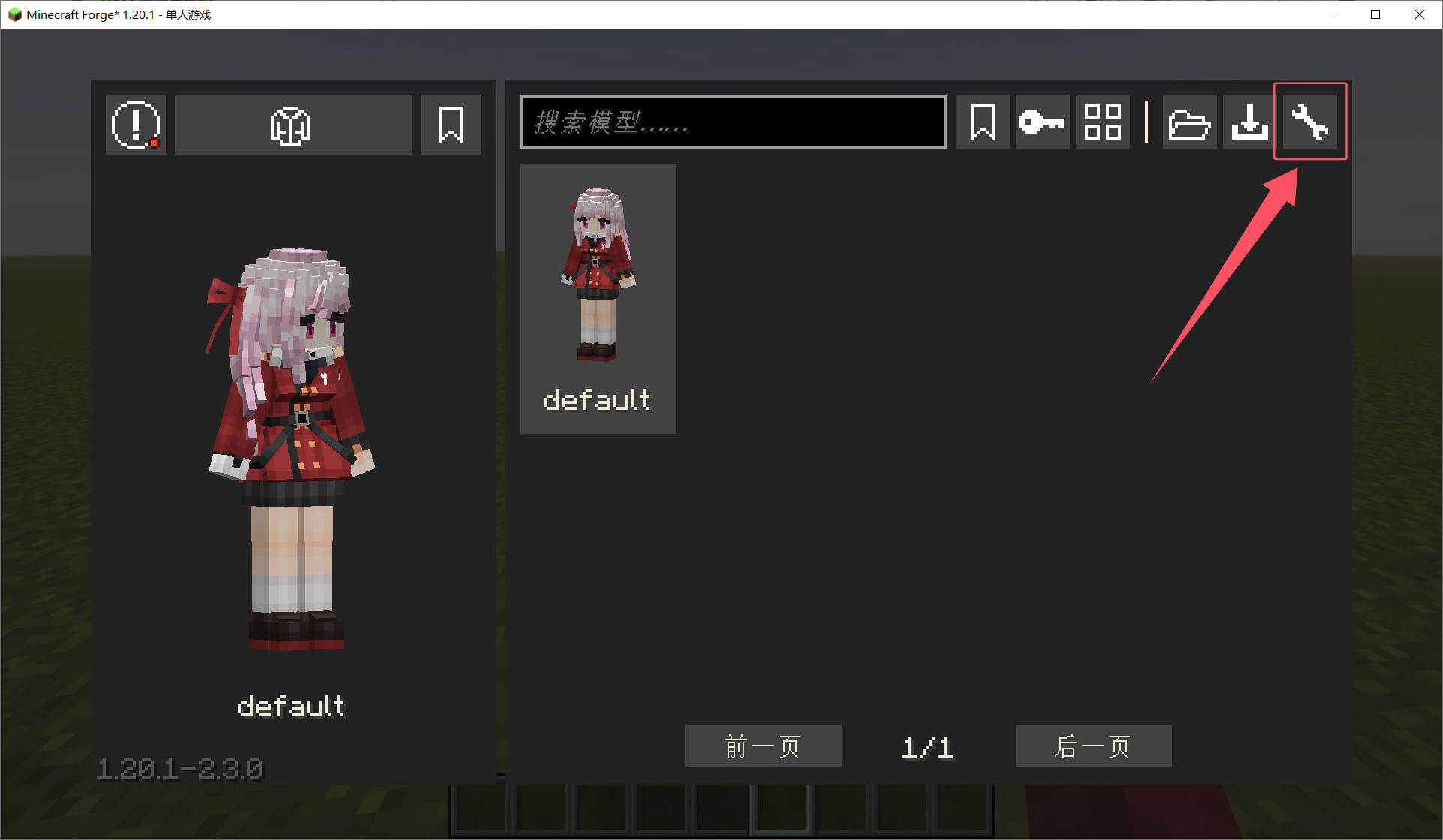
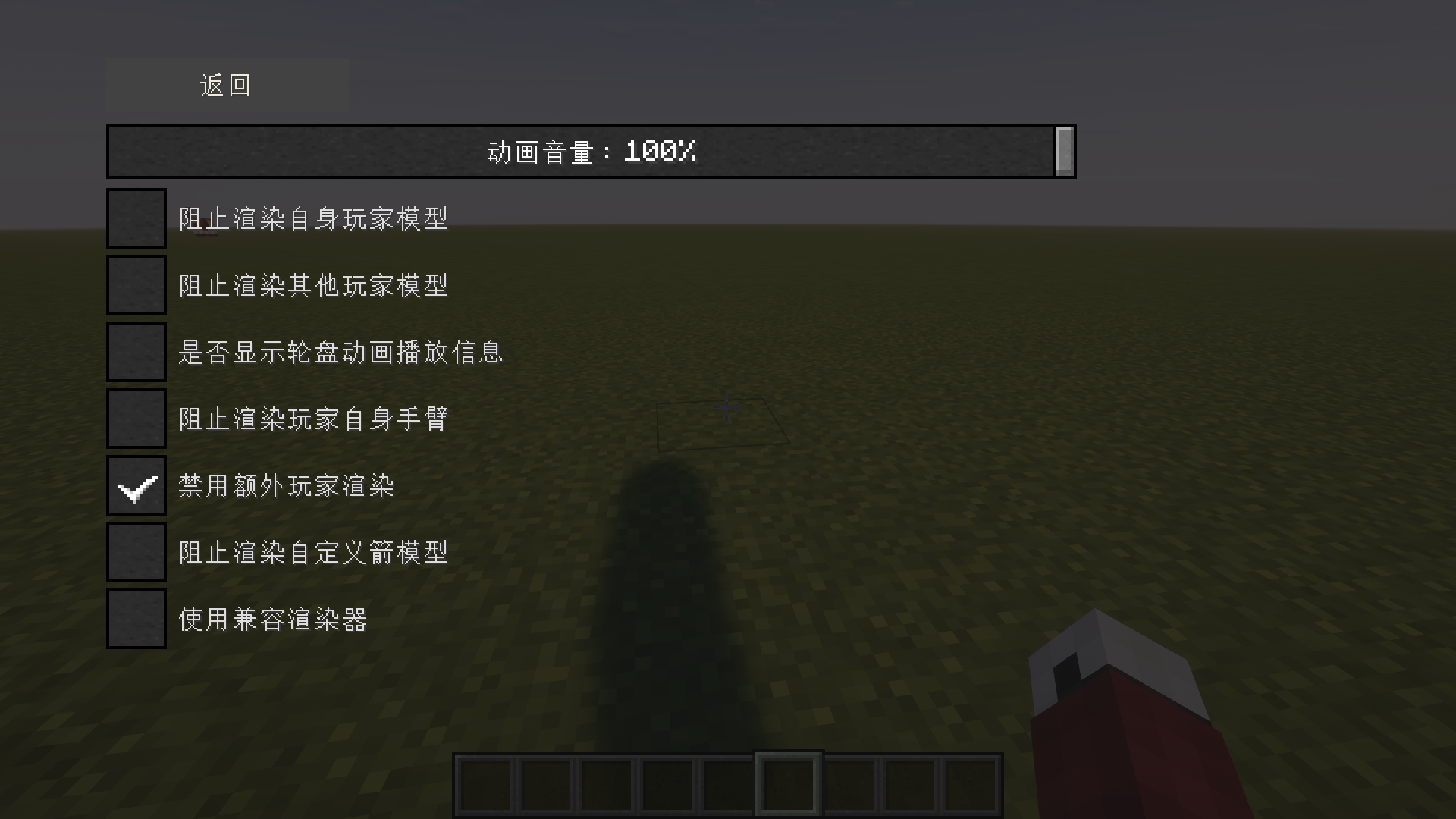
Server Configuration
The Yes Steve Model mod has two configuration files. One is located at config/yes_steve_model-common.toml, and the other is at Save Directory/serverconfig/yes_steve_model-server.toml (this configuration is available after version 2.3.0).
Common Configuration (Requires Restart)
Configuration at config/yes_steve_model-common.toml. The content of this file is different before 2.2.2 and after 2.3.0.
[general]
#Whether to display disclaimer GUI
DisclaimerShow = false
#Whether to print animation roulette play message
PrintAnimationRouletteMsg = true
#Prevents rendering of self player's model
DisableSelfModel = false
#Prevents rendering of other player's model
DisableOtherModel = false
#Prevents rendering of self player's hand
DisableSelfHands = false
#Prevents rendering of arrows model
DisableArrowsModel = false
#The default model ID when a player first enters the game
DefaultModelId = "default"
#The default model texture when a player first enters the game
DefaultModelTexture = "default.png"
#If rendering errors occur, try turning on this.
UseCompatibilityRenderer = false
#The amount of volume when the animation is played.
#Range: 0.0 ~ 100.0
SoundVolume = 100.0Server Configuration (No Restart Required, Automatic Hot-reload)
Configuration at Save Directory/serverconfig/yes_steve_model-server.toml. This file is only available in 2.3.0. Before 2.2.2, this configuration was in config/yes_steve_model-common.toml.
[server_scheduler]
#Concurrent level for processing models. Value 0 means AUTO.
#Range: 0 ~ 15
ThreadCount = 0
#Bandwidth limitation during distributing models to players.(In Mbps)
#Range: 1 ~ 999
BandwidthLimit = 5
#Timeout for players to respond to synchronization. Value not greater than 10 means AUTO.(In seconds)
#Range: 0 ~ 120
PlayerSyncTimeout = 0
#Whether or not players are allowed to switch models
CanSwitchModel = true
#Models that are not displayed on the client model selection screen
#Example: ["default", "default_boy", "alex", "steve", "qingluka", "wine_fox", "wine_fox_jk"]
ClientNotDisplayModels = []